Remote Assistance
- Start Control
- Quick Assist
Please click the button above, and let your Geek know when the page has loaded. You will be asked to enter a PIN that your Geek will provide you.
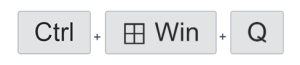
If your Geek is asking you to open Quick Assist, on your keyboard, please tap
“Windows Button + CTRL + Q” all at the same time, and a Window will appear.
Our Geek will guide you from here.




